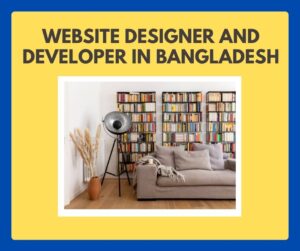How to design a Unique website in 2021 (Step by Step)
It’s a fantastic feeling to design your website. But it seems too hard. Don’t worry; we are here to guide you on developing a website quickly and step by step. With the right tools and actions, you can create your website just in a few steps.
Only creating a website should not be your only concern; you have to design it properly. Hiring a professional web designer is costly. If you have not this much budget, then don’t worry. You can create your website with a few tips and steps. We are here to give you guidelines till the end.
We will help you design a well-furnished website for your business. In 2021 it’s beneficial to have a website for your business. Because nowadays, people are dependent on the internet or online for fulfilling their desire. It makes our life more comfortable. So a website makes your business more profitable.
So let’s get started. Here are some tips mentioned to design your website:
Step 1: Determine the site’s purpose.
It is essential to determine your purpose. If you get distracted from your goal, it will hamper.
There are various categories of the website.
● Blog
● Event site
● Online store/ eCommerce
● Brand website
● Resume
● Portfolio
● Landing page
●Affiliate
● All are important.
So now you have to choose which kind of website you want to create on which topics. These contained various types of visuals, pages, etc., but the basics are the same.
Step 2: Find a perfect domain name.
It’s a significant step to make your website more visible. Cause your domain name will portray your business to your visitors or customers. A domain name should be comfortable and short. Make sure that your customers can remember it easily. So they can suggest your website to anyone they want.
Remember not to use any number of hyphens in your domain name. It can spam your domain name by google for not proper use of words. There are a lot of different extensions. .com is the most popular domain name extension used by people. Also there are .net, .co, .gov, .edu, .online, etc domain name extension you can use.
Do not waste your time once you find your domain name book this immediately because this domain name sells fastly.
Step 3: choosing a website platform
Now it’s time to choose a platform for your website. We are going to suggest to you some of the most demanded website platforms. It will help you a lot.
WordPress
WordPress is the most popular website platform used by a lot of people. WordPress is versatile and customizable. WordPress is one of the easy and flexible CMS platforms.
Hosting
There are many hosting available there GoDaddy, BlueHost, DreamHost, etc.; these are plans for what you need to design your website. Let’s dig into details for this hosting. May these help you and make it easy to understand. You may go with a shared hosting plan for a portfolio or blog. But there is a difference for online stores. For an online store, you have to create another secure option for payment information.
Theme
You have to buy a different WordPress theme. It’s also an important step. You will find a lot of varieties of articles for free, in offers, or paid options. You will find this on an online market like ThemeForest.
For the various websites, you will find a different designed theme. Like an eCommerce website, you will find a professionally designed piece for the blog or real estate site. You will also find a selection according to your website. You can purchase these themes through theme forest. And you can download the theme’s zip file to upload it on your WordPress website.
Plugin
Now it’s time to add a plugin to your website. To create an online shop, change your design, easily sharing blog content. WordPress plugin will help you.
For advanced advantages, a lot of people choose WordPress. You will also get more options if you need them.
Squarespace
Squarespace is a website builder that helped from the fresher to the zero experienced people. With the help of Squarespace, you don’t need to worry about external hosting. You can choose website template options according to your site. And then you can customize from there as you want to customize.
You can edit, delete the page, and add anything new with the help of the Squarespace dashboard. Also, you can create secondary page navigation or add a blog to your website anytime you want.
It will also help you by giving information about your SEO ranking in search engines.
Wix
It’s another website builder that will help you to find your suitable website templates. Wix also enables you to be informed about your SEO ranking on the search engine, which allows your website development.
Wix is kind of similar to Squarespace. Its feature is the same as Squarespace.
Shopify
Shopify is suitable for online stores. You will find a store theme for your website, but their features and customization options are limited.
It has limited features you will get. But it’s famous for being an app marketplace. Do not forget to install some security apps which can protect your sites.
Add your product and theme; now it’s time to start your online Shopify store.
Step 4: Select your Theme/Template
Now it’s time to select the perfect theme or template. We have shown you the best website platform to choose from and get the ideal piece for your website. After choosing your theme or template, start browsing according to your design. It will provide a mesmerizing starting point. Every website platform will allow you to activate the theme.
Step 5: Create your site map
It’s time to create a sitemap for your website. It will give you the right path direction so that you don’t go in the wrong way. It will help you a lot.
Some sitemap include pages like that:
● blog
● about page
● product/services pages
● home page
● content page .
Every website and business are different, so be careful about essential services, features, aspects, etc.
For organizing your website, you can add a flowchart.
Step 6: write your website copy.
You can start writing your website copy after analyzing which page you are going to need.
Here are a few tips for writing website copy:
Talk to your ideal customer.
While writing your website copy, make sure to keep your target audience in mind. Visitors are the ones who are going to read this, so try to write directly to them.
Only make conversation with them who want to buy your products. Write a way that convinces them easily.
Keep it short and concise.
Try to write straight to the topic. Also, try to keep it short but include essential points so that your customer can understand it easily. It can be graphics, videos, call to action. It doesn’t mean to be a log written text.
Include keywords
Try to include the critical keyword. It will help you with SEO ranking. That will boost your website ranking. So it’s essential to focus on important keywords.
Step 7: design your website graphics
It is the most important way to grab your customer attraction. Design your website like your customers get interested in your business. With creative graphics and stock photos, you can offer services.
Create stunning product graphics to attract your customers. You can use graphic design software like Visme to create fantastic website graphics.
You can also visit some of our website graphics.
Step 8: Build your web pages.
With Wix, Shopify, Squarespace, you can create and design any web page easily. By adding your copy and graphics, you can decorate your page. Through WordPress, it’s critical to choose your theme. But some of them are easy to builders.
Step 9: Add interactive experiences
To make your website more exciting and take it to the next level, add an interactive experience to impress your audience. It will make customers buy your products interestingly. There are many different kinds of interactive content inside The Appear’s platform. You can make your interactive diagram, infographic, ebook, presentation, etc., with the help of The Appear. Then convert into a webpage on your site.
Step 10: Launch your website
Now come to the final step. It’s time to launch your website. You Aare done with your website development. Now publish it. Add the link to your social media. Now it’s time to get started marketing your new website business. You can do digital marketing through your website.
By following those steps, you can build your website quickly. I hope this helps you a lot. We try to explain most easily so that you can understand it easily.
Do not forget to share your experience with us. And how much helpful it was for you. Write your experience in the comment section below.